Here's how it works
| 1. |
MAX connects directly to your OEM's portal
|
|
No extra programming or setup work is necessary on your end.
|
|
|
| 2. |
MAX monitors your OEM portal daily
|
|
Software logic, customized for your specific requirements, identifies Unusual Events.
|
|
|
| 3. |
MAX emails you when there's an inventory problem
|
|
Discover inventory issues the day they happen, not weeks or months later.
|
Here's what you get
Your customized MAX Reports provide clear-cut views of all OEM Events,
whether considered Normal or Unusual. Here are common reporting
Events our clients have found the most useful:
| What does MAX report? |
| NORMAL EVENTS |
- Inventory Pulls and Receipts
- Parts Approaching or Below Min
- Parts Over Max
- Parts Delivered but not Received
|
| UNUSUAL EVENTS |
- Parts Added to SOW
- Parts Deleted From SOW
- Changes to Min or Max Values
- Parts Added to Forecast
- Parts Removed From Forecast
- Inventory With No Forecast
|
Here's how you get it
Each MAX Report consists of two Views:
| 1. |
Changes to Forecast,
which not only flags the change,
but projects its impact so you can adjust well in time.
|
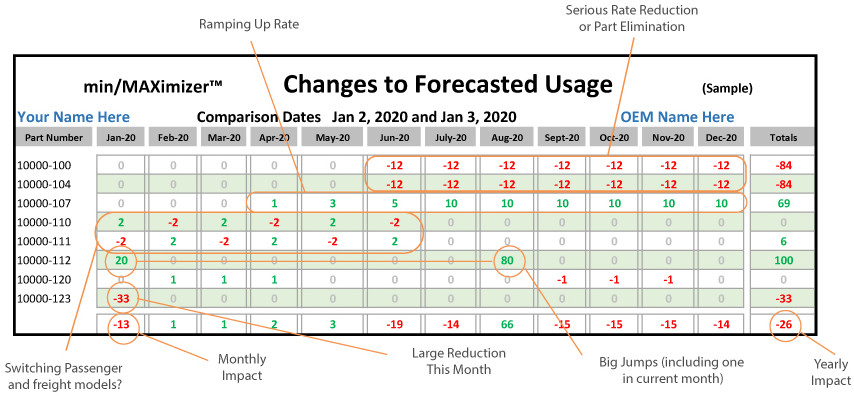
DOWNLOAD SAMPLE >
| 2. |
MAX Aware, a complete forecast, by part number.
|
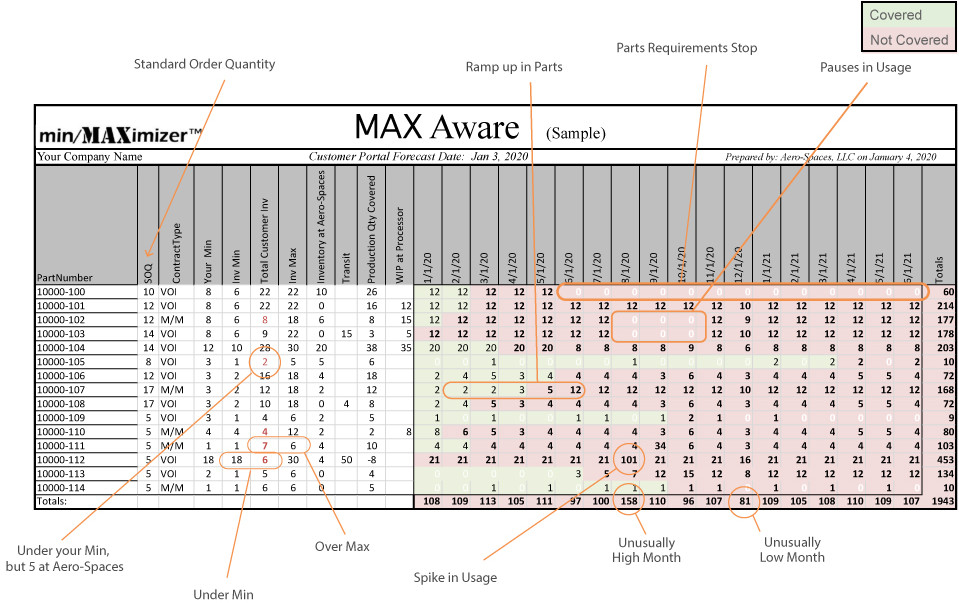
DOWNLOAD SAMPLE >
"Does MAX make sense for me?"
MANY OEM PARTS SUPPLIERS STRUGGLED WITH THESE ISSUES BEFORE THEY STARTED USING MAX:
- You're discovering changes to mins, maxes, or forecasts well after the fact.
- Your vendor owned inventory (VOI) never seems to be accurate.
- The customer portals are difficult, cumbersome, and too time consuming.
Ready to see firsthand how these Reports can help you
better manage both inventory and production?
Call Brian Middleton at 316-207-8382.
Or, send him an email. Brian’s been in and around aerospace all his life,
and he’d love to talk shop: yours.